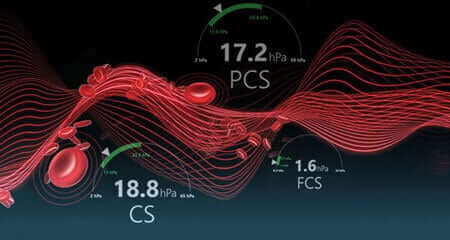
Quantra® Desktop Remote Viewer
Quantra Desktop Remote Viewer (QDRV) is a PC application that allows you to see near real-time screens of any Quantra
analyzer in your network. Get whole-blood viscoelastic hemostasis results wherever you are, whenever you need them!
To access Instructions for Use for this product, please log in to the Customer Portal.
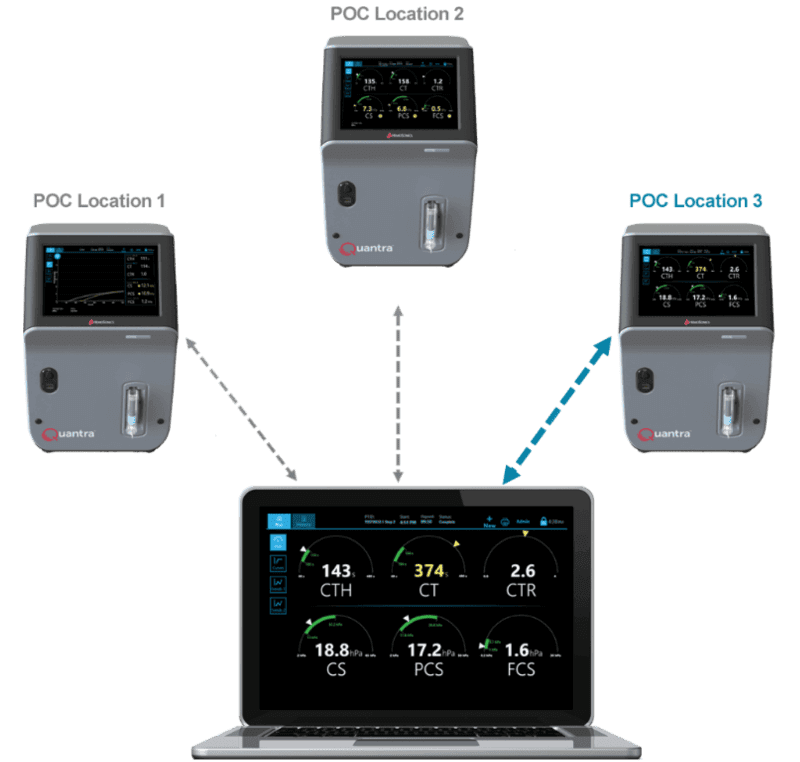
DIALS
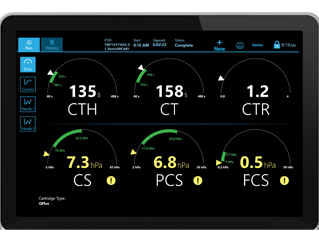
CURVES
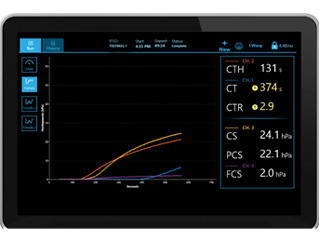
HISTORY
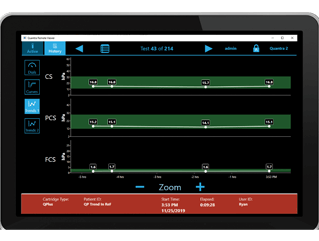
Key Features and Benefits
- Get Actionable Information Quickly: Remotely view accurate live and historical whole blood coagulation information from any networked Quantra analyzer. View easy-to-interpret Quantra dials, trends, curve screens, and history for all tests per device.
- Go Organization-Wide: Display on monitors in your operating room or on Windows workstations facility-wide.
- Simplify Data Collection: Export results (screens and case history) easily within your secure network. Facilitate peer review and clinical research.
- Optimize your Investment: Place Quantra analyzers in the OR, ICU, or laboratory. Facilitate easy access to rapid coagulation results from anywhere in the hospital to support broader Patient Blood Management initiatives.
- Go Live Faster: QDRV, with its patient data export capability, can serve as a bridge until POCT connectivity is in place.
- Hospital-Grade Encrypted and Secure: Designed to meet HIPAA/HITECH requirements.
- No Additional Cost: No annual license fee necessary.

The Quantra Desktop Remote Viewer is a Citrix Ready application.
Easy to Install and Configure
Install QDVR easily from a USB drive.
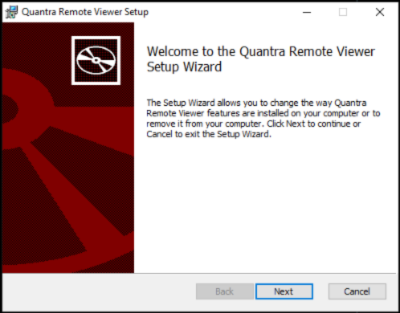
Authenticate users and add instruments quickly.
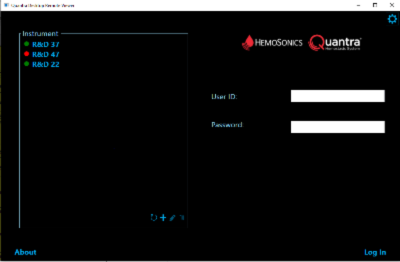
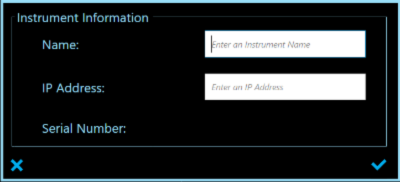
How to Order
Please contact your local sales representative for pricing and ordering information.
| Name | Part Number |
|---|---|
| Quantra Desktop Remote Viewer Software | KT-0039 |
Each purchase of QDRV software includes one year of free updates

